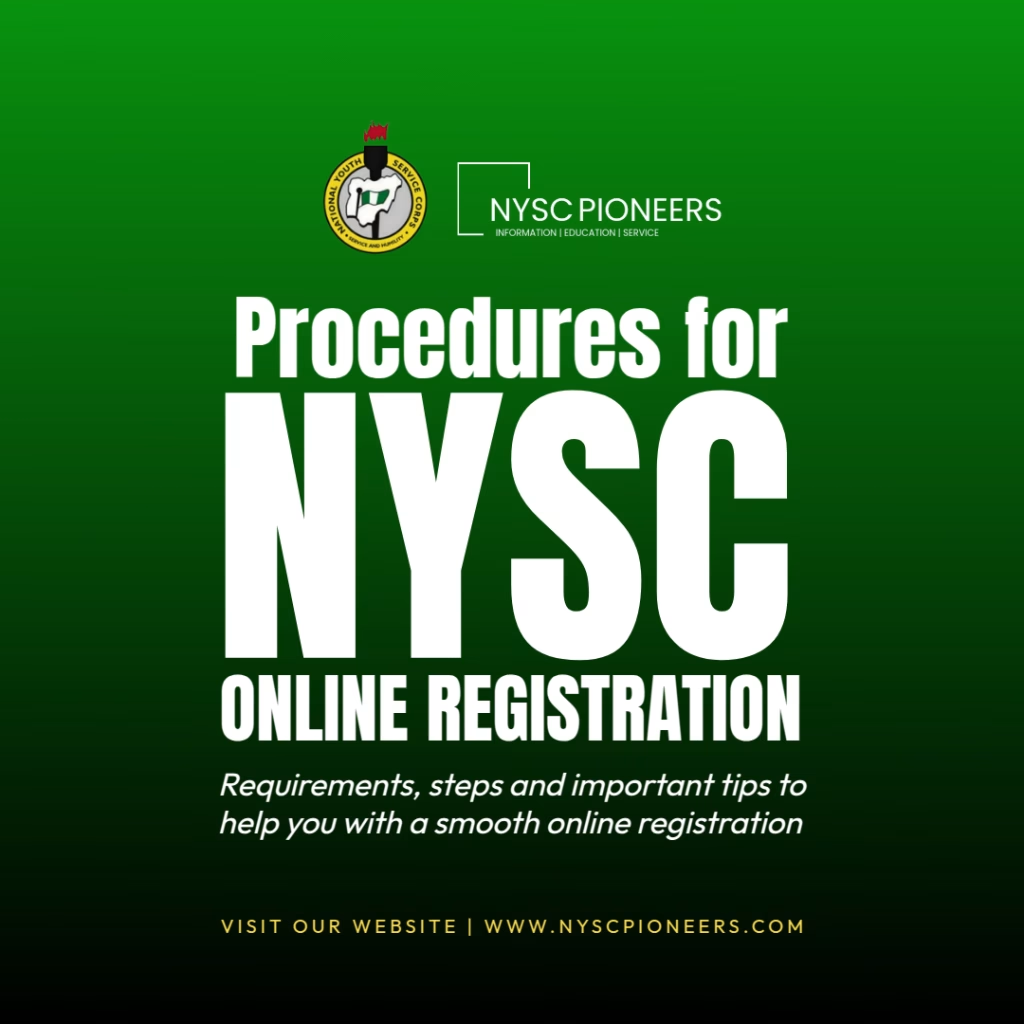NYSC Online Registration: Comprehensive Guide for Prospective Corps Members (PCMs)
Introduction
To be mobilized for service, Prospective Corps Members (PCMs) must complete the NYSC online registration process, which involves submitting personal and academic details through the official NYSC portal. This guide provides a comprehensive breakdown of the steps, procedures, and requirements of the NYSC registration process to ensure a seamless experience for PCMs.
Why is NYSC Registration Important?
NYSC registration is a crucial step in the mobilization process. It allows the program administrators to verify PCMs’ eligibility, assign them to appropriate service locations, and prepare them for orientation camp activities. Successful registration ensures that a graduate is included in the next available batch for mobilization, allowing them to participate in the scheme and fulfill their national service obligation.
Where to register for NYSC
NYSC online registration must be done in an accredited cybercafé, and not in any cyber cafes you come across along the road. Click HERE to search for the list of NYSC Accredited cyber cafes close to you.
NYSC Registration Requirements
Before initiating the registration process, PCMs must confirm that they meet the eligibility criteria and have the necessary documents ready for submission.
1. Eligibility Criteria
To be eligible for NYSC mobilization, a PCM must meet the following criteria:
- Be a Nigerian citizen or a foreign-trained graduate who has completed studies at an accredited institution.
- Be below the age of 30 at the time of graduation. Graduates who exceed this age limit will receive an exemption certificate rather than being deployed for service.
- Part-time graduates are not eligible for full mobilization but may receive an exclusion letter.
2. Required Documents for NYSC Online Registration
NYSC mobilizes 90% of single Prospective Corp Members, 5% of married female PCMs, and 5% of foreign-trained Nigerian graduates. Each category of PCM is required to present different documents for NYSC online registration.
Single Prospective Corp Members:
- A valid and active email address and phone number for communication.
- A recent passport-sized photograph with a white background (JPEG or PNG format).
- Matriculation number.
- JAMB registration number.
- National Identification Number (NIN)
Married female Prospective Corp Members:
- Marriage certificate
- Newspaper change of name Publication
- Domicile letter
- Husband’s ID Card
- Utility bill
- O’ level result
- National Identification Number (NIN)
Foreign Trained Nigerian graduates:
- Resident Permit
- Evaluation letter
- National Identification Number (NIN)
- International Passport
- Degree Certificate
- O’ level result
Other of your information will be filled out in the bio-data form that’ll be given to you at the cyber cafe.
Step-by-Step Guide for NYSC Online Registration
To ensure a smooth registration process, PCMs must follow these steps carefully.
Step 1: Visit the NYSC Registration Portal
PCMs should begin by accessing the official NYSC portal at www.nysc.gov.ng. On the homepage, select the “Mobilization” option to proceed to the registration section.
Step 2: Create an NYSC Account
- Click on the registration link and enter a valid email address and phone number.
- Create a secure password to access the account.
- A verification link will be sent to the provided email address.
- Click on the verification link to activate the account before proceeding with registration.
Step 3: Provide Personal and Academic Details
After activating the account, PCMs must accurately fill out the registration form with the following details:
- Full name as it appears on official documents.
- Date of birth and gender.
- State of origin and local government area (LGA).
- Institution attended, matriculation number, and JAMB registration number.
- Course of study and class of degree.
- Marital status (if applicable) and next of kin details.
Step 4: Upload Required Documents
PCMs must upload clear and legible copies of the required documents in the specified formats. The passport photograph should meet the necessary specifications (white background only). If any document is unclear or does not meet NYSC standards, the registration may be delayed or rejected.
Step 5: Choose NYSC Deployment Preferences
During registration, PCMs must select four preferred states for deployment. However, the final posting decision is made by NYSC officials, and PCMs may not necessarily be deployed to any of their chosen states.
Additionally, PCMs who have valid reasons for concessional deployment (such as marital or health-related reasons) must upload supporting documents, such as a marriage certificate or a medical report, to request posting to a specific location.
Step 6: Payment of NYSC Registration Fees
To complete the registration process, PCMs are required to pay a registration fee. Payment can be made through any of the following methods:
- Online payment using a debit or credit card via the NYSC Remita payment gateway.
- Bank payment by generating a Remita Retrieval Reference (RRR) and making payment at any designated commercial bank.
Upon successful payment, PCMs should print the payment receipt for record-keeping.
Step 7: Print the NYSC Green Card
After completing the registration process, PCMs must print the NYSC Green Card slip and addendum. The Green Card serves as proof of successful registration and contains vital information such as:
- Personal details of the PCM.
- The assigned NYSC call-up number.
- Registration completion status.
PCMs should carefully review the Green Card details to ensure accuracy before final submission.
Step 8: Wait for the NYSC Call-Up Letter
Once the registration process is completed, PCMs must wait for the official release of the NYSC call-up letter. This document, which can be downloaded from the NYSC portal, contains details such as:
- The state of deployment.
- The assigned NYSC orientation camp.
- The reporting date and other essential instructions.
PCMs should print multiple copies of the call-up letter and keep them safe, as they will be required upon arrival at the orientation camp.
Common Issues and How to Resolve Them
1. Unable to Access the NYSC Portal
If the NYSC website is down or inaccessible, PCMs should try clearing their browser cache, switching to a different browser, or using a stronger internet connection.
2. Error in Personal Details
PCMs who notice errors in their details after submission should contact NYSC support or visit their institution’s student affairs office for corrections.
3. Payment Issues
If payment is unsuccessful, PCMs should ensure that their debit/credit card is enabled for online transactions or visit a bank to complete the payment manually using the RRR.
Read more about the Official date for the batch A stream 1 online registration Here
Tips for a Successful NYSC Registration
- Ensure all information provided is accurate and matches official records.
- Use a strong internet connection to prevent interruptions.
- Upload clear and properly formatted documents.
- Use a functional email address and phone number for easy communication with NYSC.
- Keep copies of all printed documents, including the Green Card and payment receipt.
- Regularly check the NYSC portal for updates on mobilization and orientation camp schedules.
Conclusion
Completing the NYSC online registration correctly is a crucial step in ensuring a smooth mobilization process. By carefully following the steps outlined in this guide, PCMs can avoid delays and complications in their registration. Staying informed about NYSC guidelines and updates will further enhance the registration experience and prepare PCMs for a successful service year.